Data-vocabulary.org Schema Deprecated issue is one of the common detected issues by Google services.
Every New Blogger will definitely have to face these kinda issues. But, nothing to be worried of, its just the new update policy of Google, which needs your blog or site to be updated.
This is the breadcrumbs issue of your site. Your site's breadcrumb's structure need to be updated to schema.
Google has already updated its policy in April 6, 2020, and made compulsory for everyone to end up the support of structured Data Scheme that is "data-vocabulary.org".
The Main Reasons To End Up This Structured Data :
Google has said that " There is a huge usage of schema.org (structured data-vocabulary.org) and decided to focus on there development of Single SD ( structured Data) scheme.
Google has already given some months to the SEO's, Sites owners and App developers to switch there HTML form from "Data-vocabulary.org" To "Schema.org" Markup. Also, from that date Google will Notify everyone if they are not following Google's Policies properly.
What Is Structured Data ?
It is an Formatted Structure of one site, which provides information of a particular page and classify the Contents of the page. It is an easily to understand machine language to classify the page contents.
* The Two Main Uses of Structured Data
1. It is helpful for the search engines like Google to understand in detail about the content of your page.
2. It can help your site grow and rank in Google, as it is indexed in rich results of Google search engine.
The Google will use the given information through "Structured Data" and provide informative rich results of your site or blog.
How To Fix "data-vocabulary.org Schema Deprecated" Error
These Simple Steps below can help you update your site's "Data Structure".
1. Open Google's Structured Data Testing Tool (Google Service)
Search Results
Web results
2. Select your enrolled Data type, in which you want your data to be updated (schema.org).
3. Paste the URL of your site and check whether there's any other issues detected. You can see the "Data-vocabulary.org Schema Deprecated" issue over there.
How To Fix It
1. Open Your Web-Hosting Site .
2. Open theme option and click on "Edit HTML"
3. Click anywhere on the HTML page and press Ctrl + F to open the word search.
4.In search space type " Id=backlinks"
5. select the code from below of "class= breadcrumbs" to" The end point of your code. Your code may end to "<b:includable" or "<Div"
6. Delete the entire selected code, and paste the code i have given below instead in that deleted space :
Download The Code Here : DOWNLOAD
7. Then, click on save changes.
How to Check if its Done Or Not
1. Open Google Search Console, add your property
2. Click on breadcrumbs option on right side bar.
3. And Test the URL's Again. The issue will be solved.
4. Start The Validation of your URLs again, it would take upto 45 days and you issue is solved, and you won't get that issue again.
This is the way you can fix "Data-vocabulary.org Schema Deprecated" Issue.
Comment Down if there's any different issue, you will get an article on it in 48 hours (as soon as possible).
Also Check Out - How To Fix Robots.txt Issue(indexed, though blocked by Robots.txt).
Share if you like my work, and feel free to comment if any error occurs or you find any infringes or copyright claims and want it to be removed. Feel free to comment.
Share if you like my work, and feel free to comment if any error occurs or you find any infringes or copyright claims and want it to be removed. Feel free to comment.



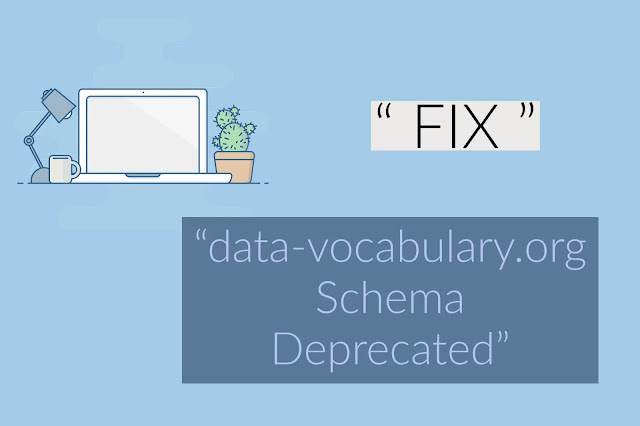

![[BEST] Ways To Earn Money Online](https://blogger.googleusercontent.com/img/b/R29vZ2xl/AVvXsEhdVdvgIHyqXJCwtbiYNFdP4E1OtG5QIU3lE8ydHid7y82zO0smsiwCV7DM-BBpCzXCkS1ppoGhQeKmWJ32VHvEfP4kt_mwgp2ytB5ZlTvfLE6zSIzc5uqT7Wii0e-l1vZ1fKH3PPWa_ZA/w72-h72-p-k-no-nu/person-holding-100-us-dollar-banknotes-2068975+%25281%2529.webp)


![5 Best [Free] Anti-Virus Software For PC 2020](https://blogger.googleusercontent.com/img/b/R29vZ2xl/AVvXsEg3n1EwEawiQaweOZYK5r1fg-xoj6u4g8gFXitqcasb5hyVa_oxzOba4fruH4waGM8Xl4Mp2R0ciQuP2oZEq_8FUGPSUtm6kMh5xIDuonJoPNRjSMY6I6mEu4U1U0sbbaTckQQg1Bxqy7s/w72-h72-p-k-no-nu/My-Post.webp)


![[Cheapest] And Best Domain Registrar Services In The World](https://blogger.googleusercontent.com/img/b/R29vZ2xl/AVvXsEhnSzQAEc-TXKTMkt9IeDHhyov2zSxCuOUsN2SGfHirE3l0AsQEnUzXNybAWT8a5DM4W9k8omv67LPayXJT5tP-TyK1MzfYTvJvkpgS59dA7OBfIiiILLq862KXdxkCHWDo-c2v5JH6YOw/w72-h72-p-k-no-nu/My-Post-_1_.webp)

![5 [BEST] Tips For Getting Approved To Adsense](https://blogger.googleusercontent.com/img/b/R29vZ2xl/AVvXsEgCa2a5EvokYCaWts91i0Q_ZjtwnnWDep8iUtv3E5b5wdnkI4stE78J3vUESMsnwymxqaZYDXXNfk2L3ysud1zzowd3EYburn6KUm_z3s9spNSLJdMkOGkgIoMlHxrXkJuI_wHK_sEcxC0/w72-h72-p-k-no-nu/ezgif.com-gif-maker.webp)
![The [Biggest] Blogging Mistakes That Can Be Avoided](https://blogger.googleusercontent.com/img/b/R29vZ2xl/AVvXsEjobx8iYyw4iD8hLMJEev5lP2oG_rQHYI0RgrCHRkTOEFW3GgZS6GorVA5AxJ_qx9RESEIx1qx6A-hmVJm_pHvHaDmGsETXxEh4wkotVxAUCwlqxebV4xlloXpye2DPTt9mD7skxlp3R0I/w72-h72-p-k-no-nu/My-Post.webp)
This is so cool. Thankies 😊
ReplyDelete