If you are unaware of what to do when someone copied or edited your content. How to protect your data and content from fraudsters and plagiarism. In this article we will show you how you can claim copyright on your content.
These are more relevant questions regarding this topic like :
* What is Copyright ?
A copyright is an legal government license which prohibits a user to copy, edit or share a particular image, text or video without the permission of the owner. You can share the property only if the owner has granted permission to task the action.
* What happens if someone copied a content ?
The minimum punishment of infringement of copyrighted content or trademark is that you would be imprisoned for a minimum of six months with a fine of Rs 50,000. The punishment may lead upto 1 year of jail and 1 lakh rupees fine.
Check Out -
- Use Google Images Without Copyright Issues
* Is Copyright Registration Necessary On Every Content ?
No, Copyright registration is not necessary or mandatory on every blog or website. If you are willing to protect your content or data from any type of modifications or copying, then you can go on with it. Otherwise, its not mandatory to register copyrights on any content.
If you are willing to protect your data or content from fraudsters, then follow the steps below in the article and try to capture the article wisely because every context contains some important and basic information on the topic.
How To Claim Copyright On Your Content
Firstly, it is important to know whether your content is actually copied by anyone or not.
Follow the steps below to know if someone copied your content :
1. Open any of the plagiarism checker site below.
2. Paste the context you want to check the plagiarism in the empty box or space provided and click "Check Plagiarism".
3. Now, you can also see the "URL" of the site which copied your content.
4. Copy the URL of the plagiarised site.
Now, you got that your work in been copied by someone. You Copied the URL of the site which copied your content.
To claim copyright on your content, it is important to know the web-hosting of the plagiarised site or the site which copied your content.
Follow the steps below the know the web-hosting of the plagiarised site :
1. Type " who is hosting this site" inn Google search engine.
2. Open the first link and paste the URL of the site you copied.
3. Click on "Find Hosting".
4. After loading of your request, the site opens a page, where you can know the web-hosting of the plagiarised site in the "CMS" blank.
Now, its time to remove the copied content on your copyright claiming.
Follow the steps below to remove the plagiarised content :
1. Open the link, I had provided below ( Click On Google Support)
Open Link
3. You can see some options like Blogger, Google+ and other web-hosting.
4. Click the web-hosting of the plagiarised site (Copied Site).
5. Click on " I have found Content that may violate my Copyrights".
6. Give the correct reasons and answers you will be asked by Google Support.
7. After filling all the queries, you will be given a form to be filled by the user.
8. Click On "This Form".
9. Fill the form with correct information.
10. Click submit
And you copyright request has been sent to Google Support team, they will take any necessary action later (within 15 days).
This is the way you can Claim Copyright On Your Content.
Also check out -
- The Best Popular Blogging Ideas In 2020
Comment Down if there's any different issue, you will get an article on it within 48 hours (as soon as possible).
Share if you like my work, and feel free to comment if any error occurs or you find any infringes or copyright claims and want it to be removed. Feel free to comment.



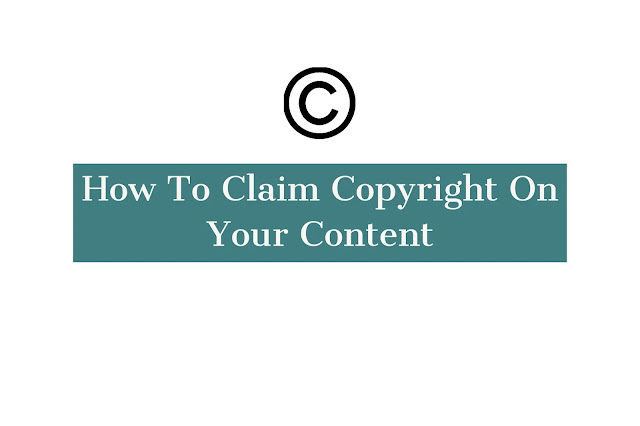
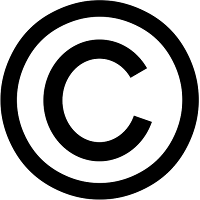

![[BEST] Ways To Earn Money Online](https://blogger.googleusercontent.com/img/b/R29vZ2xl/AVvXsEhdVdvgIHyqXJCwtbiYNFdP4E1OtG5QIU3lE8ydHid7y82zO0smsiwCV7DM-BBpCzXCkS1ppoGhQeKmWJ32VHvEfP4kt_mwgp2ytB5ZlTvfLE6zSIzc5uqT7Wii0e-l1vZ1fKH3PPWa_ZA/w72-h72-p-k-no-nu/person-holding-100-us-dollar-banknotes-2068975+%25281%2529.webp)


![5 Best [Free] Anti-Virus Software For PC 2020](https://blogger.googleusercontent.com/img/b/R29vZ2xl/AVvXsEg3n1EwEawiQaweOZYK5r1fg-xoj6u4g8gFXitqcasb5hyVa_oxzOba4fruH4waGM8Xl4Mp2R0ciQuP2oZEq_8FUGPSUtm6kMh5xIDuonJoPNRjSMY6I6mEu4U1U0sbbaTckQQg1Bxqy7s/w72-h72-p-k-no-nu/My-Post.webp)


![[Cheapest] And Best Domain Registrar Services In The World](https://blogger.googleusercontent.com/img/b/R29vZ2xl/AVvXsEhnSzQAEc-TXKTMkt9IeDHhyov2zSxCuOUsN2SGfHirE3l0AsQEnUzXNybAWT8a5DM4W9k8omv67LPayXJT5tP-TyK1MzfYTvJvkpgS59dA7OBfIiiILLq862KXdxkCHWDo-c2v5JH6YOw/w72-h72-p-k-no-nu/My-Post-_1_.webp)

![5 [BEST] Tips For Getting Approved To Adsense](https://blogger.googleusercontent.com/img/b/R29vZ2xl/AVvXsEgCa2a5EvokYCaWts91i0Q_ZjtwnnWDep8iUtv3E5b5wdnkI4stE78J3vUESMsnwymxqaZYDXXNfk2L3ysud1zzowd3EYburn6KUm_z3s9spNSLJdMkOGkgIoMlHxrXkJuI_wHK_sEcxC0/w72-h72-p-k-no-nu/ezgif.com-gif-maker.webp)
![The [Biggest] Blogging Mistakes That Can Be Avoided](https://blogger.googleusercontent.com/img/b/R29vZ2xl/AVvXsEjobx8iYyw4iD8hLMJEev5lP2oG_rQHYI0RgrCHRkTOEFW3GgZS6GorVA5AxJ_qx9RESEIx1qx6A-hmVJm_pHvHaDmGsETXxEh4wkotVxAUCwlqxebV4xlloXpye2DPTt9mD7skxlp3R0I/w72-h72-p-k-no-nu/My-Post.webp)
No comments:
Post a Comment